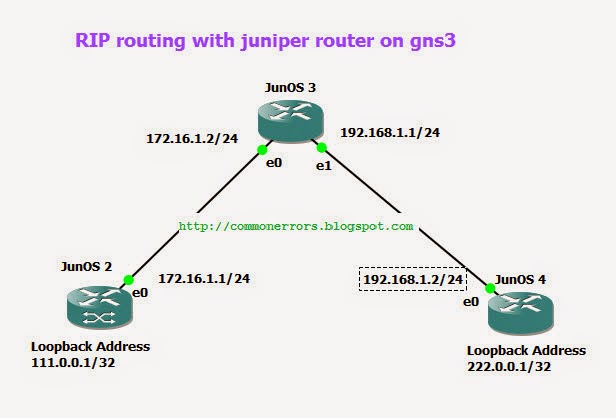LAB with RIPv2 SIM on GNS3
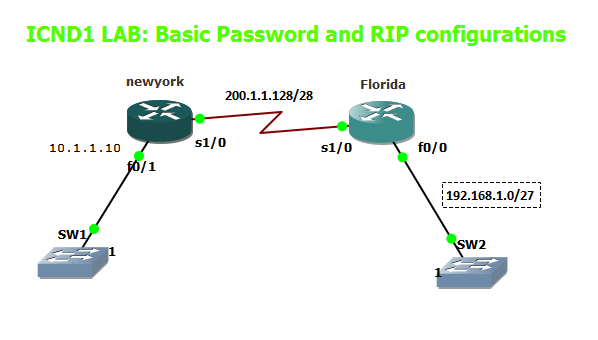
This is most basic and simple lab for preparing ICND1 exam, which will test your skills related to different password configurations and RIPv2 on Cisco router. You need to complete the configuration on newly installed router “ Florida ” in below network-diagram, RIPv2 is running on other router so you need to complete following configuration for making communication possible among Florida and newyork router: Set the name of router to Florida Set the enable-secret password of Florida to icnd1 Set the global configuration password to icndpass Configure vty password (telnet) to ICND1VTY Assign the first useable IP address to Ethernet interface Fa0/0 from subnet 192.168.1.0/27 Assign the last IP address to serial interface S0/0 from subnet 200.1.1.128/28 Advertise above two subnets via RIPv2 routing protocol on Florida. Solution : If you want to practice this lab in GNS3 then you can download router (newyork) configurations from here and can com...