How to get free Domain URL for 2 years.
Step-1:
First of all check availability of Domain Name(Enter name of domain in text box below):OR
Click here to Check for availability.Step-2:
If you find it available, Select "register 1 year "or "register 2 year" and Click on "Ckeckout".See Below: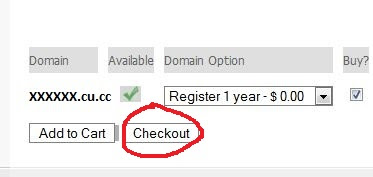
Step-3:
Sign up for new account.And then Sign in to your account.Now you have to redirect this URL to your free hosting site URL(E.g. xxxxx.yyyyy.com).For this Click on "My Domains".You will see your domain URL there(E.g. xxxxx.cu.cc).Step-4:
Click on Pencil tools immeadiately after URL.
Step-5:
Click on "URL Forwarding".Now fill details.Then Click on "Setup URL forwarding".
Step-6:
Now you just type your new URL into Address Bar of your browser. You will see your website there. That's it!You can see this blog at:
Comments
Post a Comment