Run Routing Information Protocol on JunOS 12.1 in GNS3:
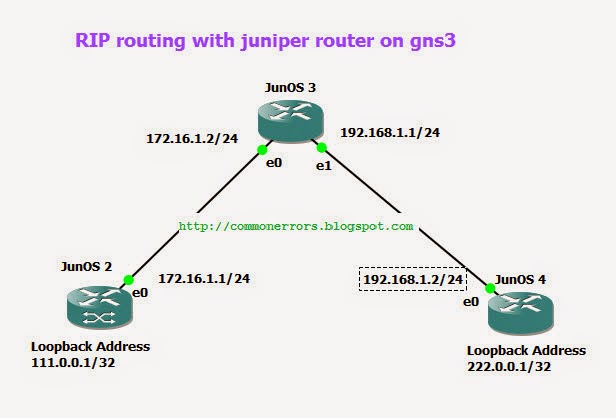
How to Configure RIP on Juniper in GNS3 1.1 In this article i will show you how to run the RIP ( Routing Information Protocol ) among juniper routers. when you configure the RIP on junos by default it will enable RIP v2 & this is one of the difference from Cisco where you need to configure version2 manually. I have simulated this lab on gns3 which is one famous network simulator. For juniper simulation i have used junos olive only for study purpose and junos olive is not suitable for any type of commercial use. Gns3 Labs detail are as mention below but you can use any versions of these software. Gns3 version= Gns3 1.1 Junos version= JunOS Olive 12.1 VM image VM VirtualBox version= 4.2.4 If you want learn more about the configuration of junos in gns3 you can visit how to configure junos on gns3 . Lab Requirements: There are three Junos routers in given topology which are connected with each other and already configured with correct IP address